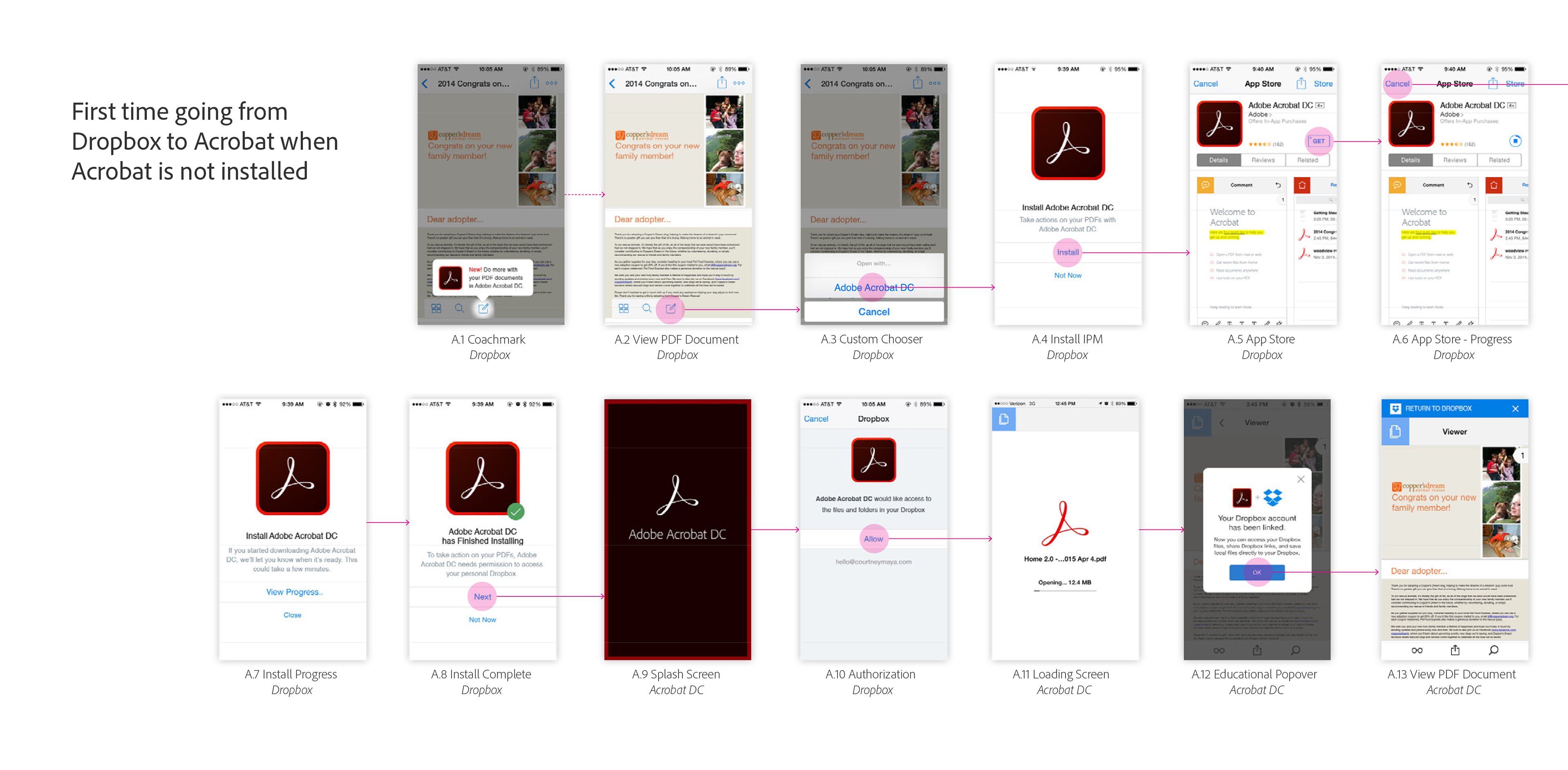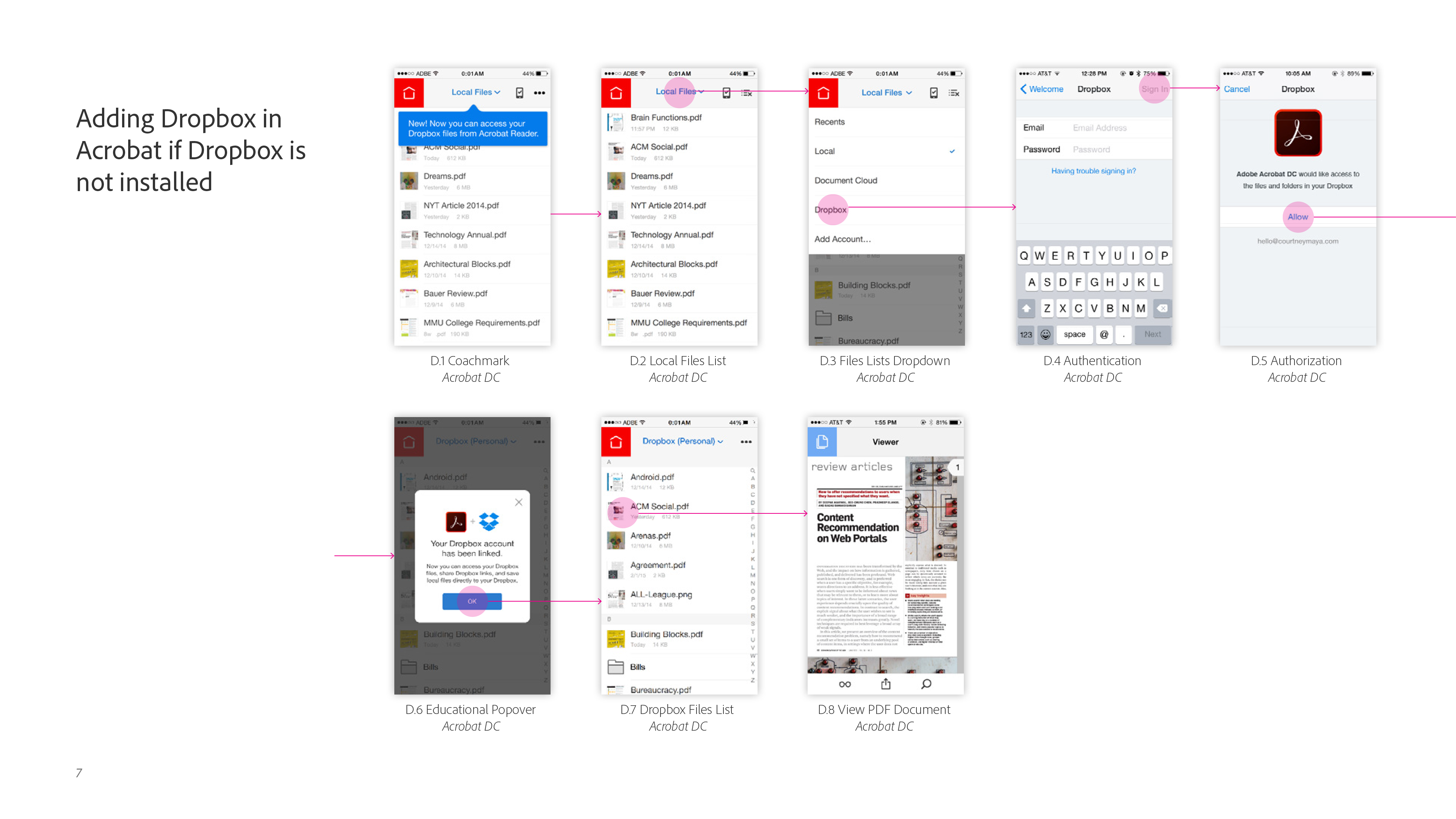_____
Overview
As a designer focused on strategic initiatives for Adobe Document Cloud, I was tasked with conceptualizing and executing a number of integrations that brought PDF and Adobe Sign services to third-party applications. I worked alongside product management and engineering throughout the process, as well as presented directly to key strategic partners.
_____
Adobe Document Cloud + Microsoft
2016–2017
Throughout my time on the Document Cloud design team, we conceptualized and executed on a number of integrations with Microsoft products. We worked closely with Microsoft in creating compelling use cases that brought together our products in a seamless and beneficial way for our joint users.
To illustrate our overarching vision of how Document Cloud services could integrate across MS Office, Outlook, and Sharepoint, I worked with a product manager to create a "day in the life" story that we used to align product strategies across Adobe and Microsoft.
Story mapping exercise where I partnered with the product manager
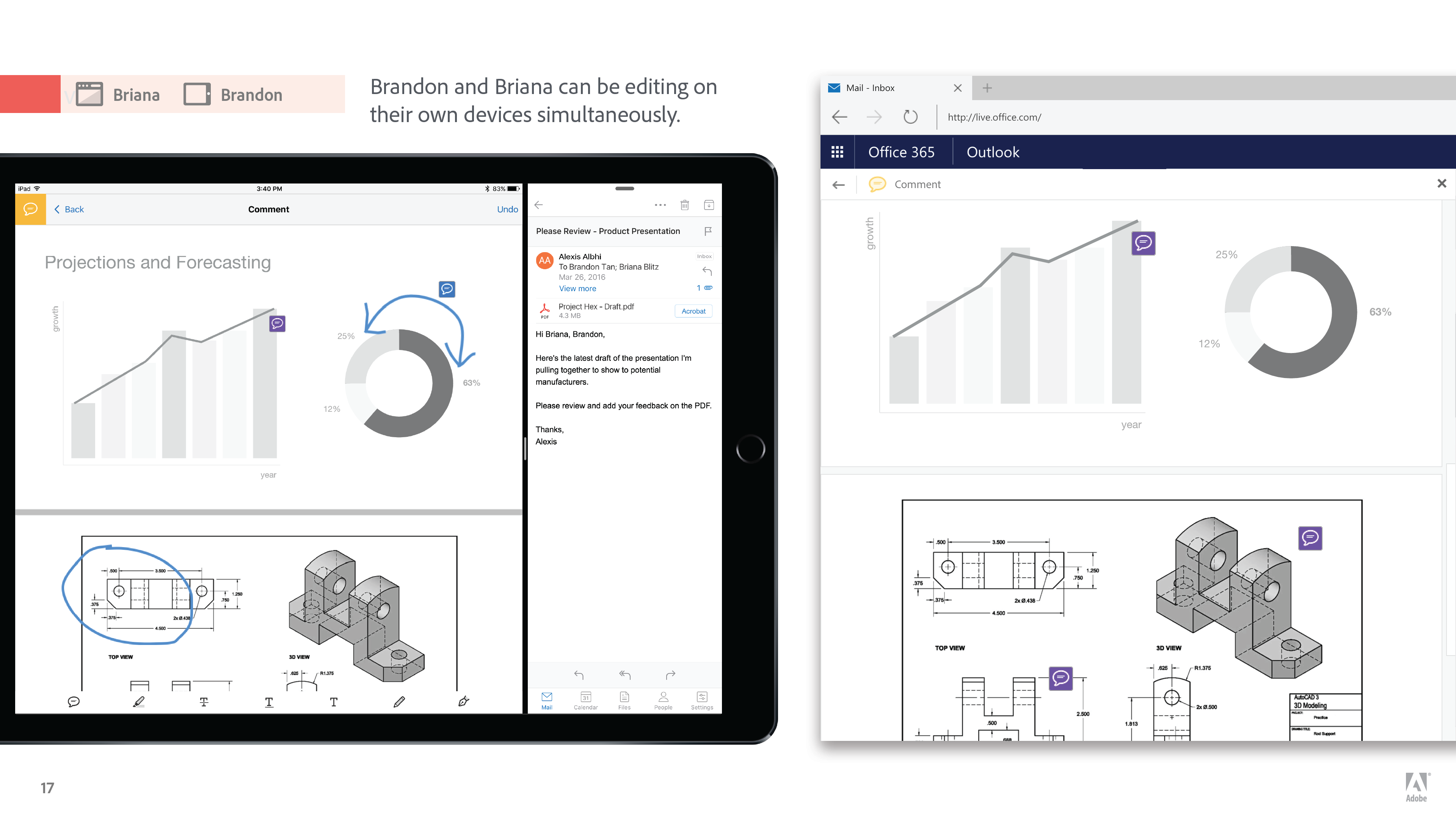
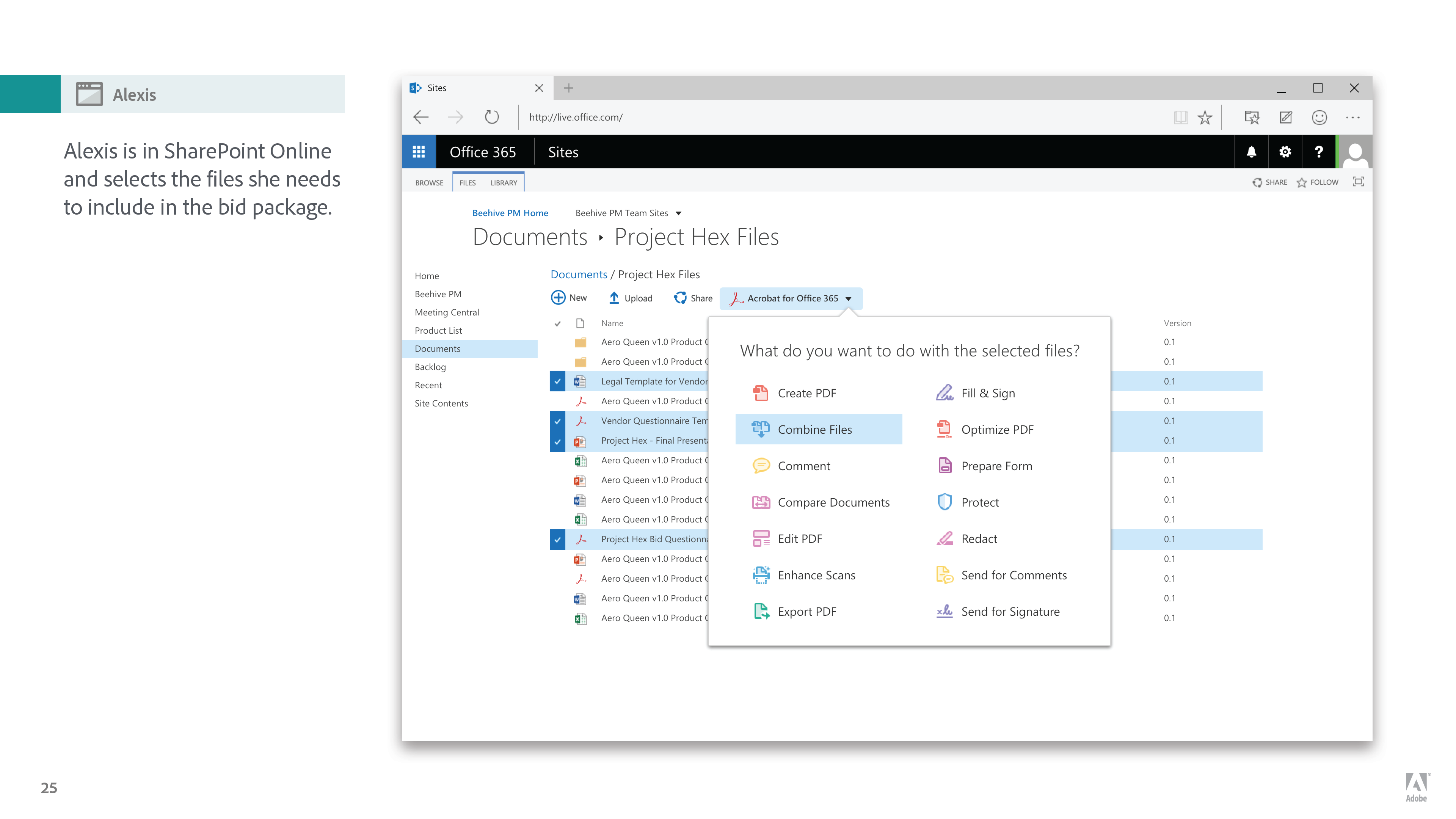
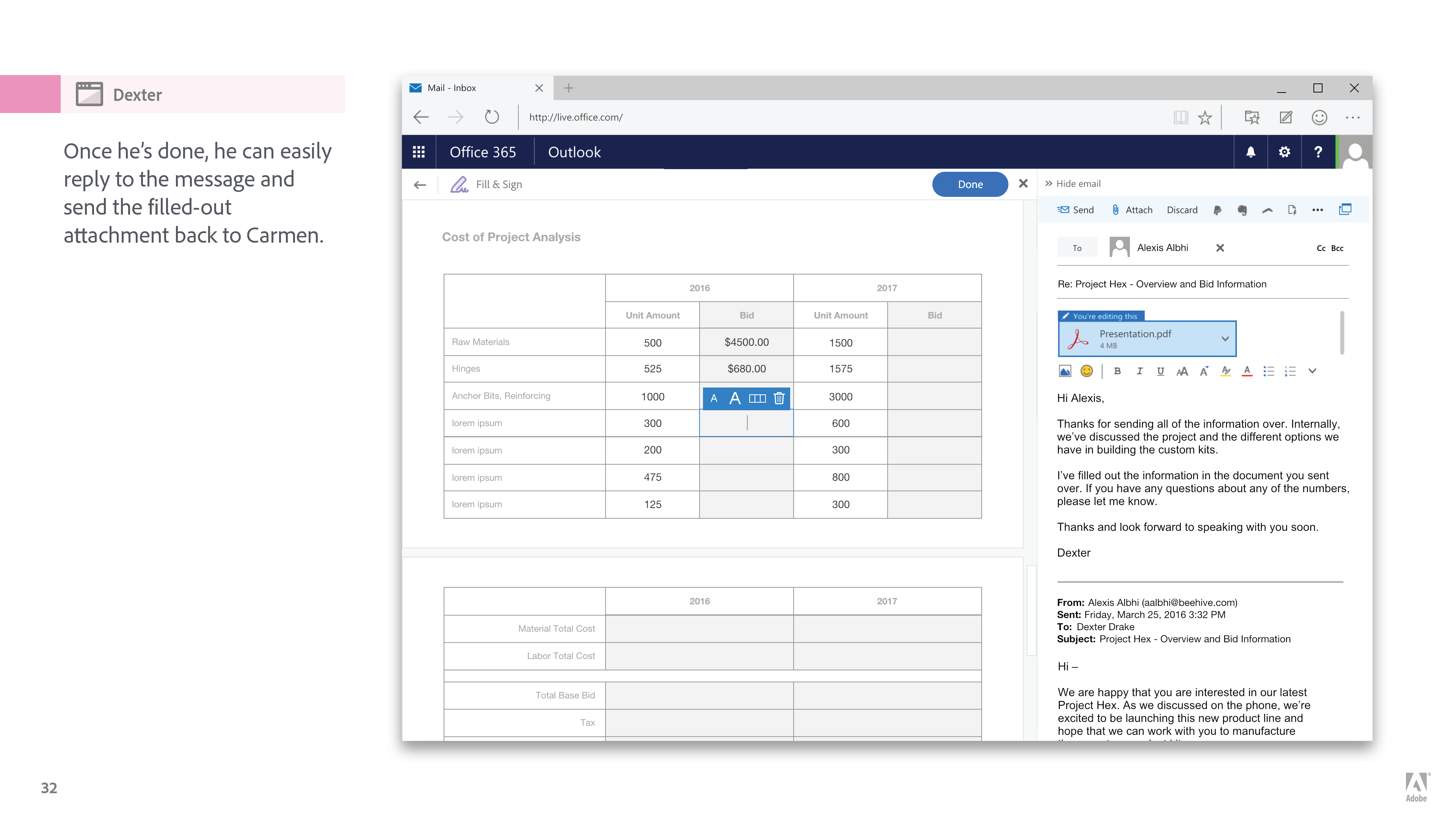
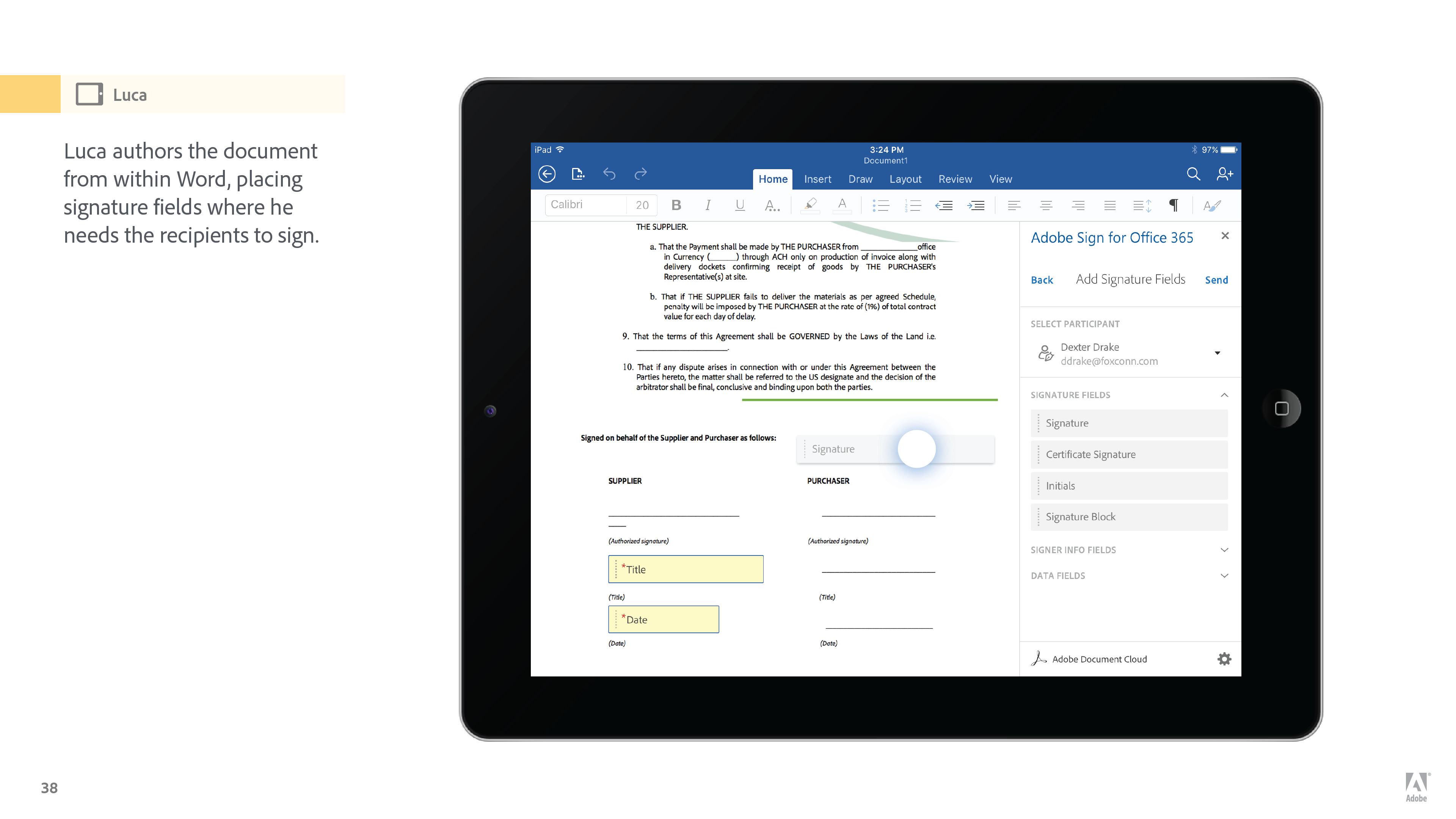
_____
The vision work we did let to integrations we made with Office 365 and Outlook properties. I worked to understand the experience constraints for building add-ins for Microsoft apps, and created workflows that are live in the products today. I teamed up with another designer on the team for the final illustrations and visual design, and worked with engineering through the entire process.
Whiteboarding Adobe Sign + Outlook use cases
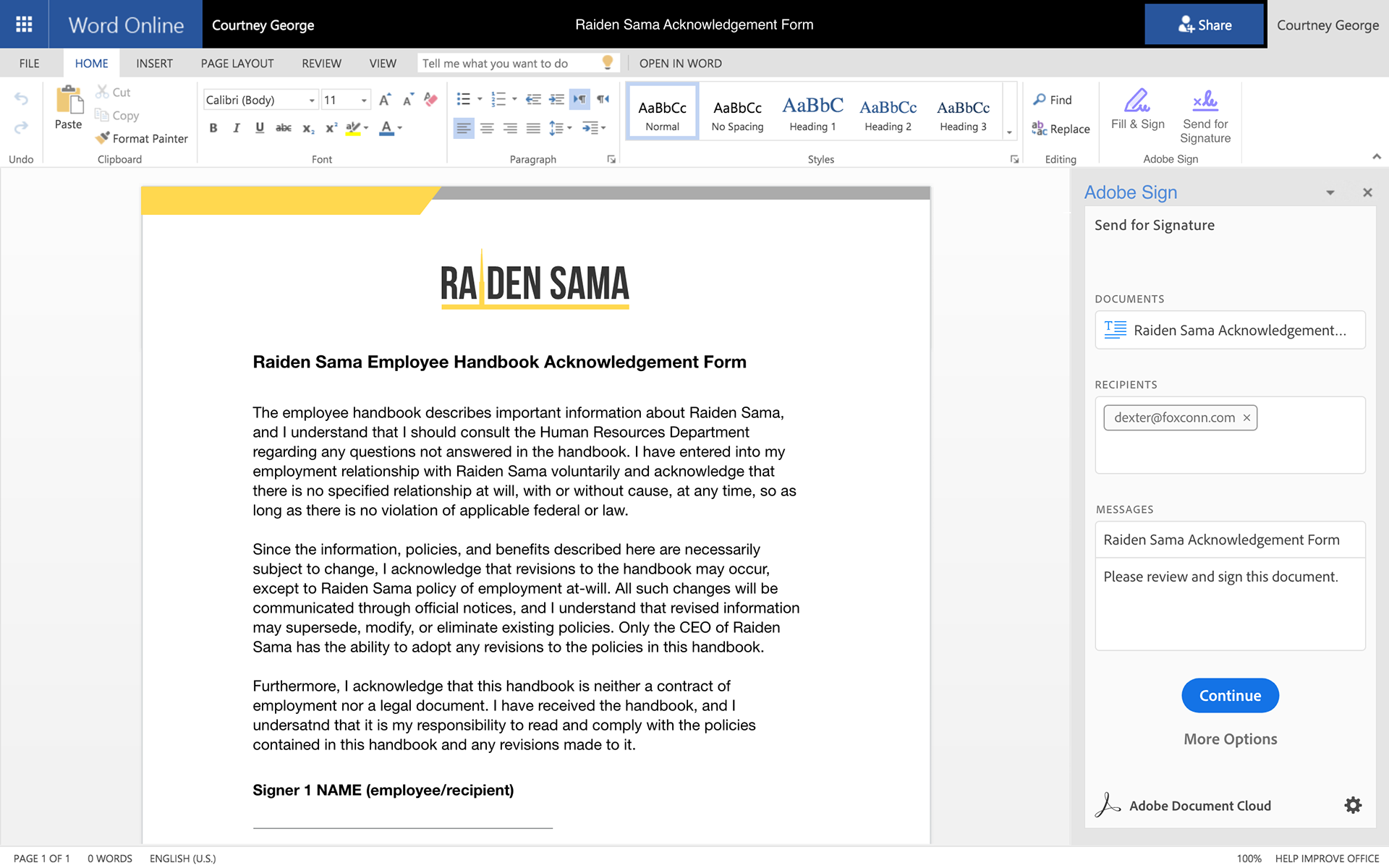
Send for Signature add-in
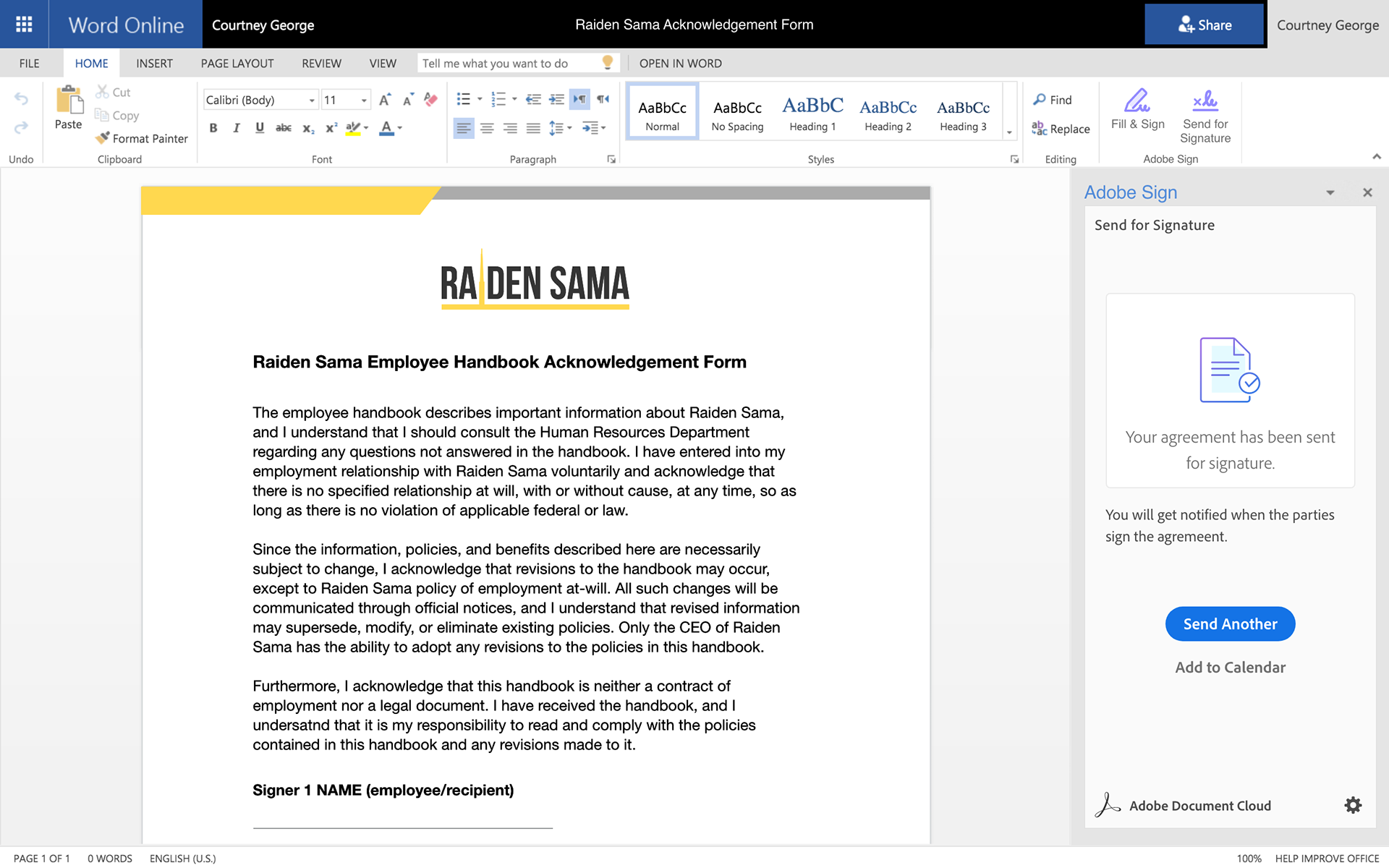
Agreement sent out for signature
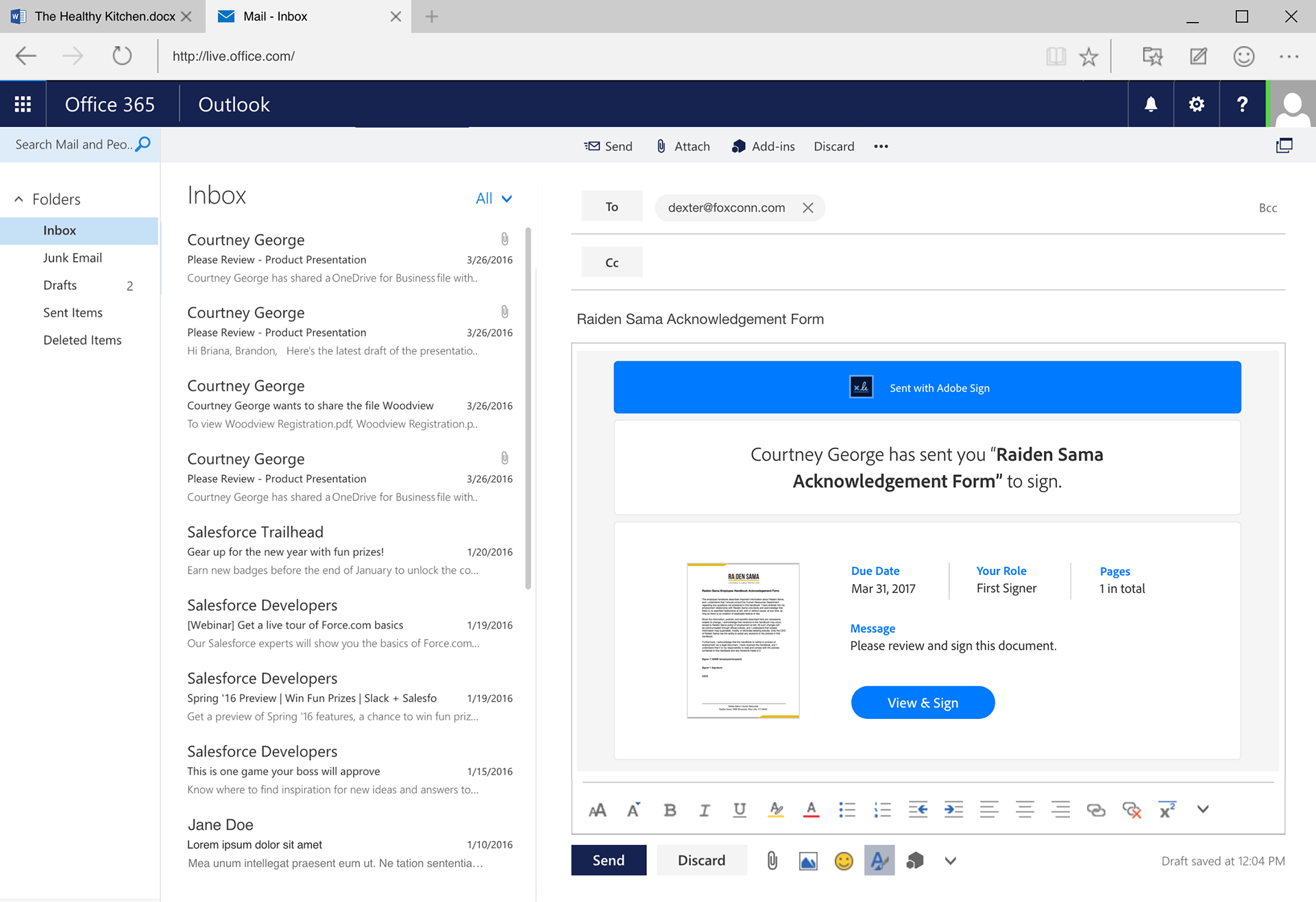
Adobe Sign component in Outlook
_____
Adobe sign + Salesforce
2016
When Salesforce launched Lightning, we were one of the first apps that adopted the new framework and design system. As the lead designer on the project, I was responsible for creating components and experiences for Adobe Sign that aligned with the Lightning Design System. I worked with engineering and product management from early wireframes through execution.
The Adobe Sign app on Salesforce enables our customers to close deals faster, reduce contract errors, and track agreements. With over 3000 reviews and a 4.9 star rating, it is one of our most widely used integrations by our enterprise customers.
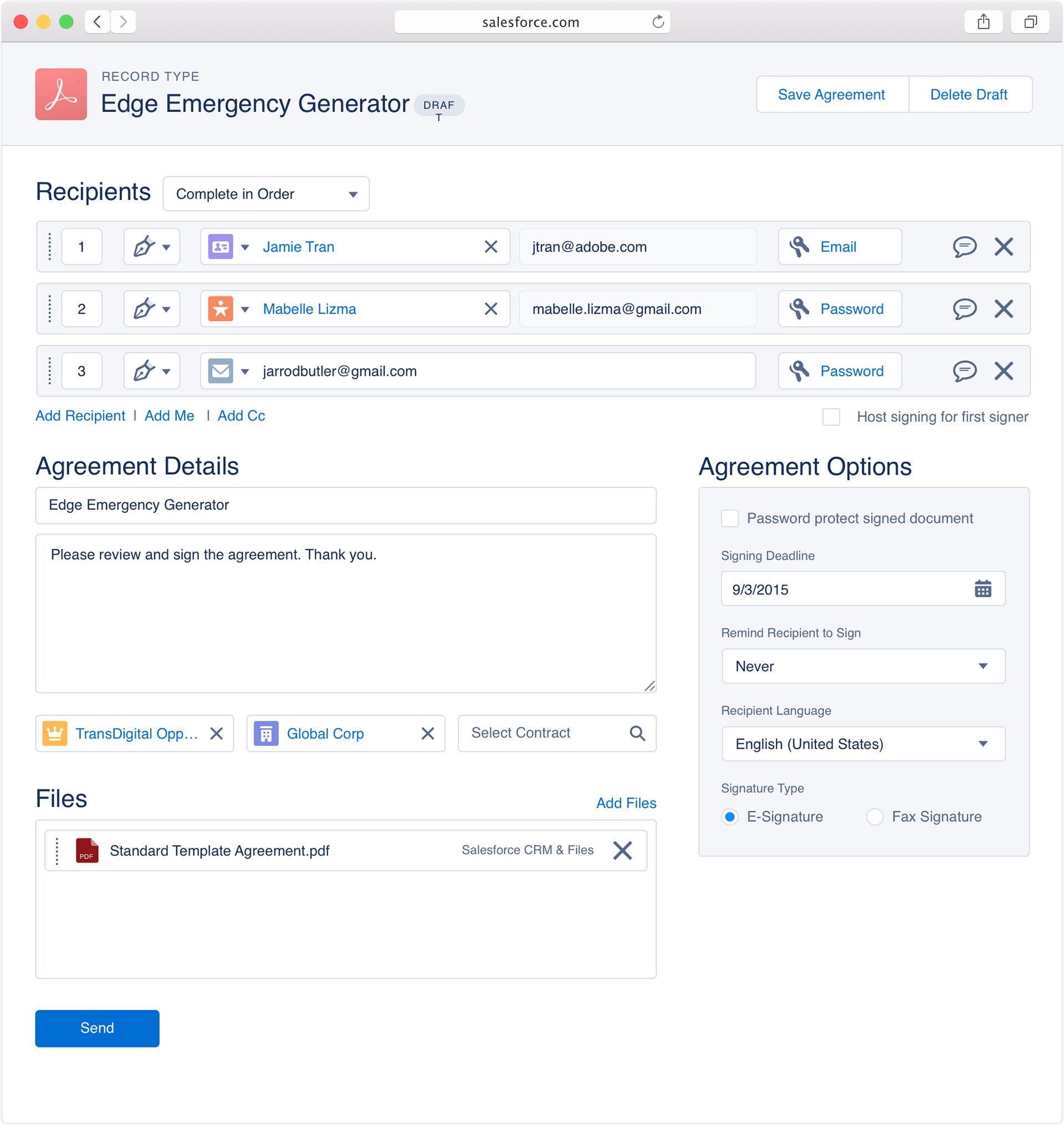
Sending draft agreement out for signature
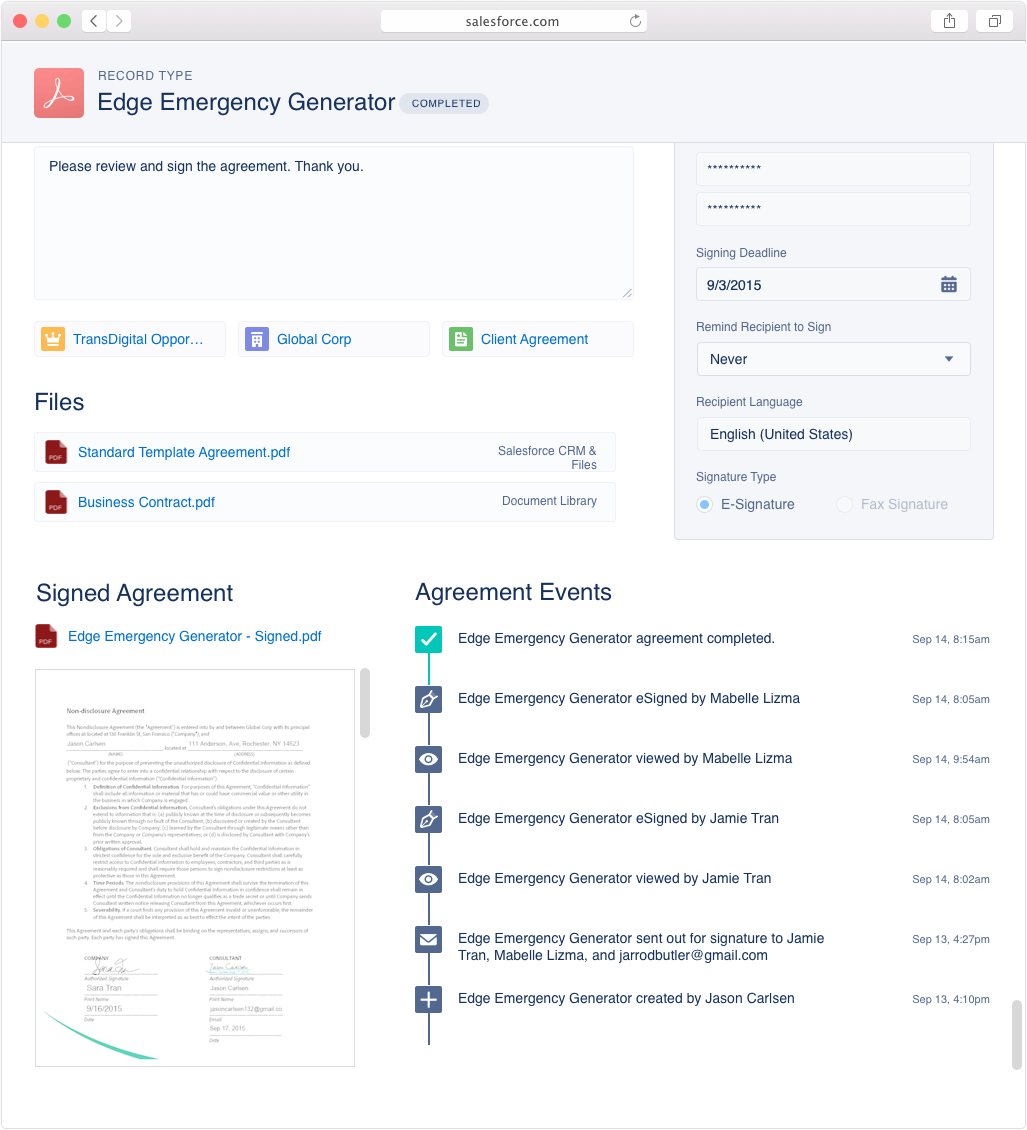
Completed agreement
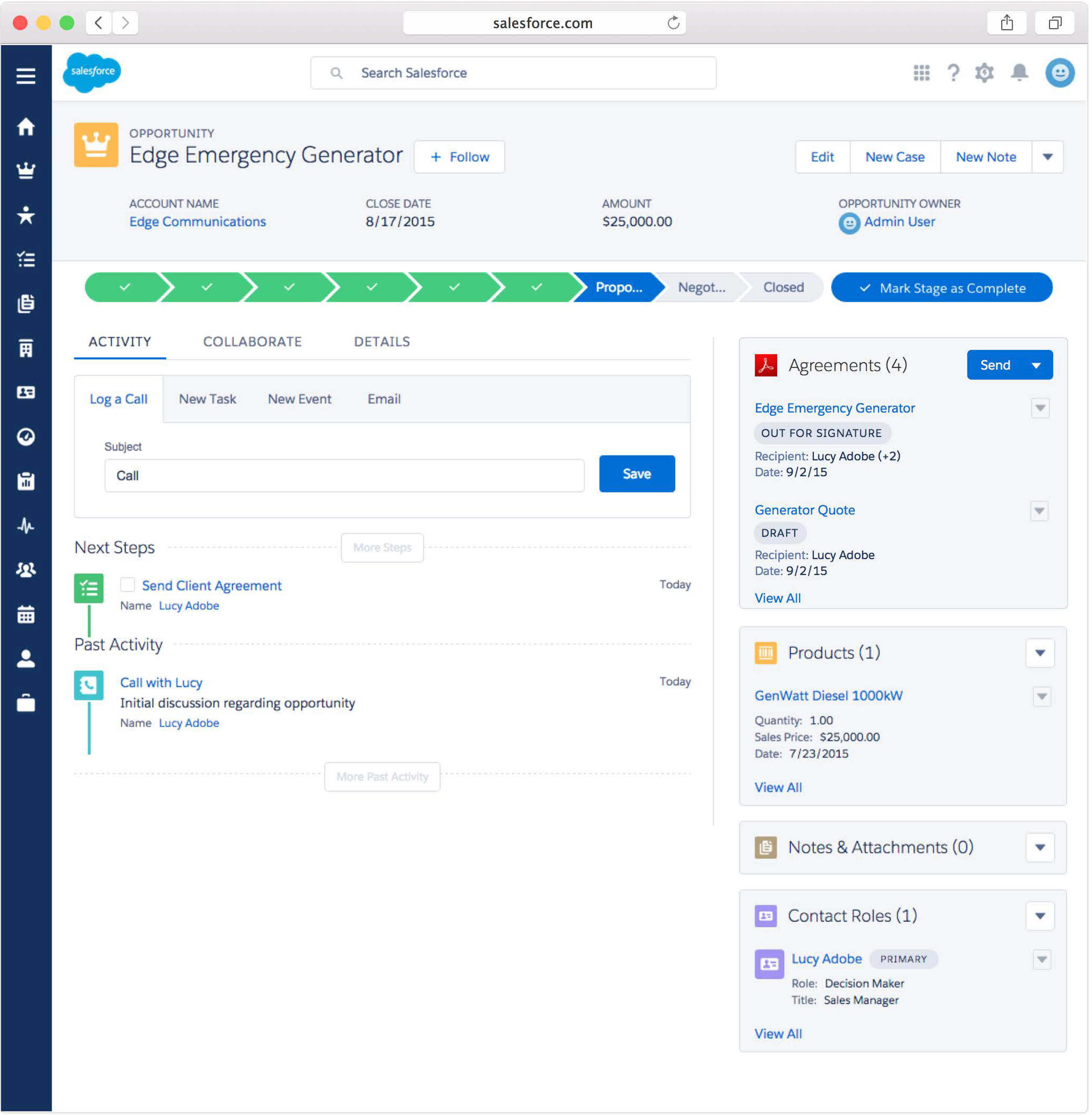
Small component on opportunity page
_____
Adobe Acrobat DC + Dropbox
2015
To increase traffic to our Adobe Acrobat DC mobile application, we worked with Dropbox to create connecting workflows between our applications. As part of a business deal between the two companies, I was in charge of conceptualizing and executing on the experience strategy that ended up being used as part of the agreement.
The primary workflow involved prompting users in Dropbox to open their PDFs in Acrobat DC, where they could then edit and take action on their document. We also included touchpoints within our Acrobat DC apps for users to connect to their Dropbox storage. This made it easy for users to open PDFs and other documents from within the Acrobat ecosystem.